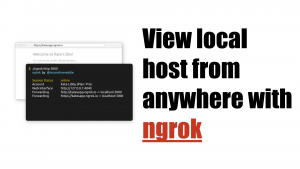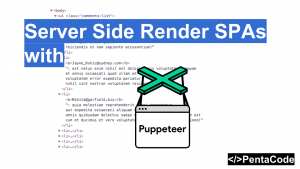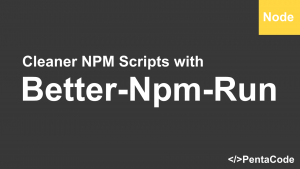I’ve been asked by many people about the look of my code editor – Visual Studio Code. If you never heard/tried it, I suggest you take a look at my Visual Studio Code article: 7 reasons why I switched to Visual Studio Code from Sublime Text.
Disclaimer: I’m a full time Javascript developer, so the set up is pertained to what I need to accomplish everyday tasks. You may or may not find them useful.
Icon Theme

I really dig the material icon theme by Philipp Kief, there are current almost 30k installs. The slick icon designs make it easy to quickly identify the files i’m working with.
Syntax Theme

This unique looking theme offers the perfect combination of color balance and readability.
Editor Settings
For the most part, I kept the default setting of the editor, because VSC’s default configurations are already super sweet. I only made the following modifications:
// Place your settings in this file to overwrite the default settings
{
"editor.fontSize": 14,
"editor.wordWrap": true,
"typescript.check.tscVersion": false,
"window.zoomLevel": 1
}and here are my keyboard shortcut settings:
// Place your key bindings in this file to overwrite the defaults
[
{ "key": "cmd+g", "command": "editor.foldAll",
"when": "editorTextFocus" },
{ "key": "cmd+h", "command": "editor.unfoldAll",
"when": "editorTextFocus" }
]Yes the only key change I did was the fold/unfold all feature, it allowed me to quickly collapse/expand all functions on a file, it’s extremely handy when you’re working with source codes.
That’s it, I think this is a great starting point to customize your VSC, I’ve been using it for a long time and still love it the same way as the first day I tried it! Shout out to Microsoft Devs and the open source community for such an amazing product!
Have your own favorite set up? Share it with us on Twitter: @pentacodevids
If you enjoyed this tutorial, you may want to check out:
- 10 Visual Studio Code tips to boost your productivity
- 7 reasons why I switched to Visual Studio Code from Sublime Text
- Interview With Wade Anderson, Program Manager Of Visual Studio Code
If you enjoyed this tutorial, make sure to subscribe to our Youtube Channel and follow us on Twitter @pentacodevids for latest updates!